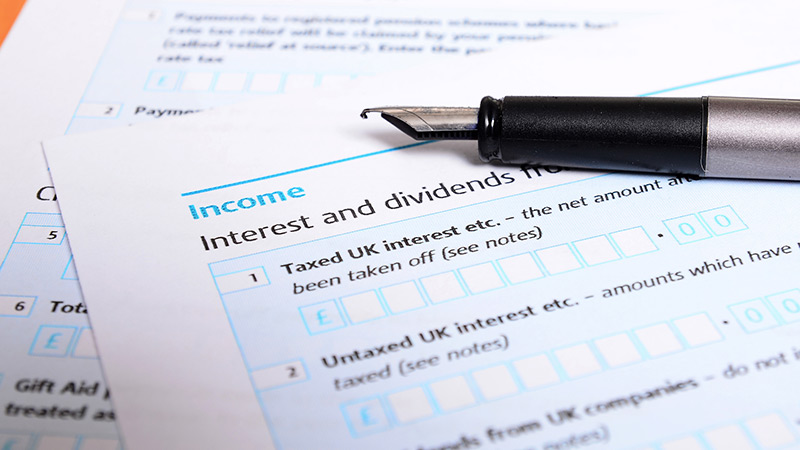
This content is for information and inspiration purposes only. It should not be taken as financial or investment advice. To receive personalised, regulated financial advice please consult us here at Elmfield Financial Planning in Padiham, Burnley, Lancashire.
UK tax returns can be intimidating. Not only do they require you to disclose various, complex aspects of your finances (which you may have lost track of), but there are also extra sections to fill out depending on your income and situation. It can be hard to work up the motivation to face it, but fortunately there are ways to prepare yourself (to make it less difficult) and speed up the process. Below, our financial planning team offers this short guide on how to do self assessment efficiently. We hope you find this content useful. If you’d like to to speak to an independent financial adviser then you can reach us via:
T: 01282 772938
Determine whether your status
You may need to complete a tax return but be unaware of it. Or, perhaps your circumstances are likely to change in the near future, which may affect your responsibilities. Regardless, it can help to know which conditions require you to submit a self assessment. These may include:
- You earned over £100,000 in a given tax year (i.e. 6th April until the 5th April).
- You earned over £50,000 in a tax year and put money into a pension.
- You rent out a property and the rental income exceeds £2,500.
- You made over £1,000 in self-employed income in a tax year.
- You earned dividends or made capital gains (e.g. from selling shares).
- You direct a company.
- You receive an income from abroad, or you live abroad and generate a UK income.
Make sure you are properly registered
When the time comes to submit your tax return, it becomes even more complicated if you have not registered correctly – or, you left it to the last minute. For those needing to fill out a paper tax return for 2021-22, there is still time to meet the 31 October 2021 deadline. If you plan to then file online, bear in mind that this must be done by 31 January 2022 to avoid a penalty. You can register online using the .gov website, after which you will be sent your UTR (Unique Taxpayer Reference) – which will contain further instructions. The whole process usually concludes with you setting up a Government Gateway account. Make sure you can access this easily to avoid problems when trying to submit before the deadline.
Keep information ready-at-hand
When the time comes to fill out your self assessment, you will need a range of key pieces of information to complete it. Make sure you have these handy to avoid needing to search for them when you sit down to fill out the document. These include:
- Your 10-digit Unique Taxpayer Reference (UTR)
- Your National Insurance (NI) number
- Your P60
- Any workplace and/or personal pension summaries
- Records of expenses and income from self-employed work
You may need to log into your pension, investment platform and bank account to retrieve details about interest, capital gains (e.g. from share disposals) and dividends – which will need to be declared in the form. If you have received self-employed income over the past 12 months, then it will help you enormously to have a clear record of what you have spent and earned (e.g. via a Google Sheet and/or a dedicated app which stores digital copies of receipts).
Prepare the document
Armed with your information, it can help to scan the self assessment form and make a note of the sections you need to fill out. Many of them could be irrelevant to you, so it will speed up the process knowing that you can just skip over them. The main tax return is called the SA100 and this comprises 10 pages. It may be, for instance, that you can completely pass over page 5 – which deals with student loan repayments, child benefit and marriage allowance. Page 7 may also be largely irrelevant if you are not using a tax adviser.
You may also be able to skip over page 4 if you only contribute to a workplace pension (via PAYE), you did not make any charitable donations (e.g. using Gift Aid) and neither you nor your spouse/civil partner are registered for the Blind Person’s Allowance. Bear in mind, however, that you will need to fill out additional sections if you are self-employed (SA103), you receive income from property (SA105) or you need to declare capital gains (SA108).
Submission and payment
With these steps, it shouldn’t take you too long to then work through the document, sign it and save – ready to send to the government. You can do this either electronically or by post. To pay your tax bill, you can do this via online or telephone banking, the Clearing House Automated Payment System (CHAPS), debit or corporate credit card, at your bank or building society (face to face). Alternatively, you can pay using a bank transfer, Direct Debit or by cheque. It is also possible to pay your tax bill in instalments via your online account.
Invitation
If you are interested in starting a conversation about your own financial plan or investments, then we’d love to hear from you. Please contact us to arrange a free, no-commitment consultation with a member of our team here at Elmfield Financial Planning in Padiham, Burnley, Lancashire.
Reach us via:
T: 01282 772938

